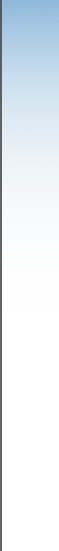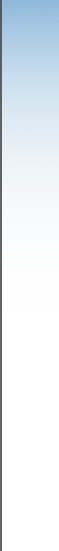A Meta Tag is the code inserted into the <head> of your HTML document, where besides the <Title> Tag, all other information inserted is not visible to the person surfing your web page but is intended for the search engine robots. Meta Tags are added so that the search engines know what keywords and catagories to list your website. A typical Meta Tag example is given below.
<HEAD>
<TITLE>CT Website Design</TITLE>
<meta name="description" content="Affordable Website Design Services -Connecticut Computer Guy- ">
<meta name="keywords" content="CT Website Design, CT Web Site Design, Web Page Design, Connecticut Website Design">
</HEAD>
Using Meta Tags in HTML is not necessary while making your web pages. There are many websites that don't feel the requirement to use Meta Tags at all.
Meta Tags were originally designed to provide webmasters with a way to help the search engines figure out what their website was about. This then helped the search engines decide how to rank the sites in their search results. Creating Meta Tags is a very simple process. As the competition increased, webmasters started manipulating this tool through spamming of keywords. In turn most search engines discontinued the use of Meta keywords Tag.
Using Meta Tags gives you no guarantee that your website page would rank highly in the search engines. Due to the over abuse and manipulation of the Meta keywords Tag by webmasters, most search engines don't even look at them anymore.
Meta Tags:
The more important Meta Tags are discussed below.
Meta Description
The Meta Description Tag is the HTML code that allows you to give a short summary of your web page content. The words placed in this Tag, are often used in the SERP (Search Engine Results Page) , just below the Title Tag as a brief description of your page. In the SERPs, after reading the Title of the page, a user goes through the description of the page and decides whether they wants to go to your site or not. It is therefore important that your Meta Description Tag is nicely composed describing your page offering while enticing the user to click on your listing.
Syntax for Meta Description Tag is:
<HEAD>
<meta name="description" content="Affordable Website Design Services -Connecticut Computer Guy- ">
</HEAD>
Meta Keywords
Most search engines ignore the Meta Keywords Tag. However, if you feel more comfortable using it, you can have 10 or less important non-repetitive keywords in this Tag, separated by commas.
Syntax for Meta Keywords Tag is:
<HEAD>
<meta name="keywords" content="CT Website Design, CT Web Site Design, Web Page Design, Connecticut Website Design">
</HEAD>
Meta Robots
The Meta Robots Tag lets you specify whether or not search engines should spider and index that page . However, there is no need for using Meta Robots tag if you're already using a detailed robots.txt file to block any specific spidering. You can create a robots.txt file here.
The various commands used under Meta Robots Tag are:
Index: allows the spider to index that page.
Noindex: instructs the spider not to index the page.
Follow: instructs the spider to follow the links from that page and index them.
Nofollow: instructs the spider not to follow links from that page for indexing.
<HEAD>
<meta name="robots" content="index,follow">
</HEAD>
For more information and other meta tags, check out: